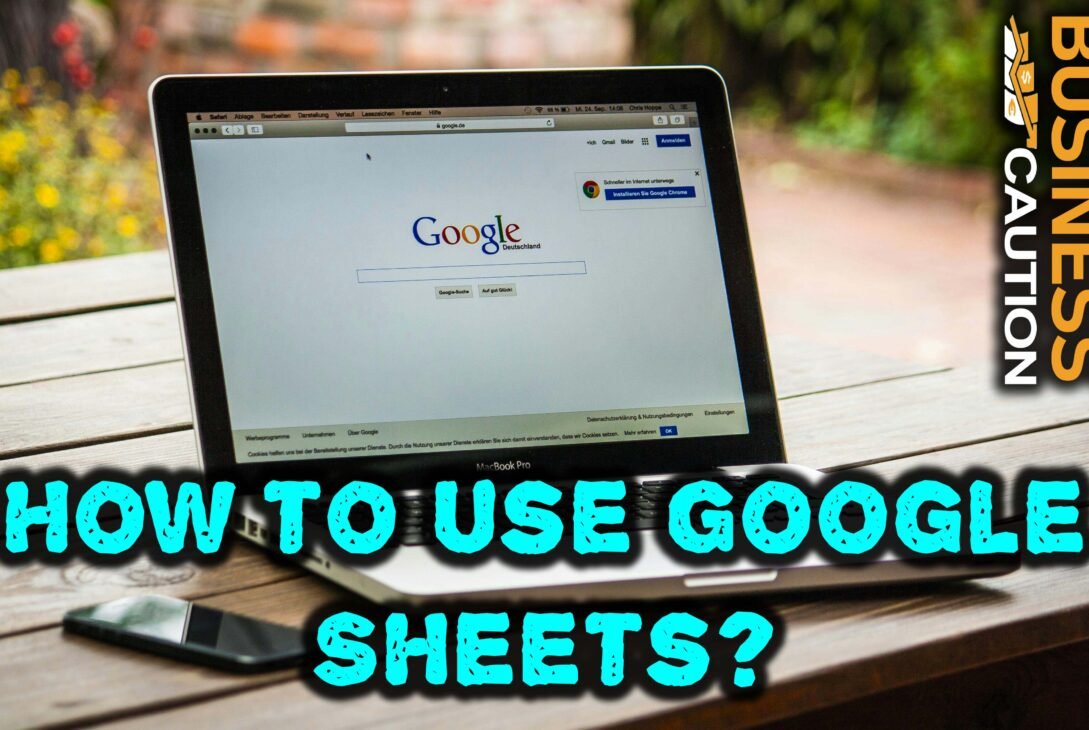Google Sheets, the powerhouse of online spreadsheets, revolutionizes the way we organize data, collaborate with others, and streamline our workflows. Whether you’re a spreadsheet novice or a seasoned pro, Google Sheets offers a wealth of features and functionalities to meet your needs.
What is Google Sheets?
At its core, Google Sheets is a cloud-based spreadsheet tool developed by Google. It allows users to create, edit, and collaborate on spreadsheets in real time, all within a web browser. Gone are the days of emailing spreadsheet files back and forth or worrying about version control issues. With Google Sheets, everything is stored securely in the cloud, accessible from any device with an internet connection.
The Power of Collaboration
One of the standout features of Google Sheets is its seamless collaboration capabilities. Imagine working on a project with team members scattered across the globe. With Google Sheets, everyone can work on the same spreadsheet simultaneously, seeing each other’s changes in real time. No more waiting for email updates or merging conflicting versions of the document. It’s teamwork at its finest.
Organize Data with Ease
Google Sheets offers a user-friendly interface that makes organizing data a breeze. From simple to complex datasets, you can create custom spreadsheets tailored to your specific needs. Need to track expenses, analyze sales figures, or manage inventory? Google Sheets has you covered. With built-in templates and formatting options, you can make your data visually appealing and easy to understand.
Google Sheets: Formulas and Functions
Unlock the full potential of your data with Google Sheets’ powerful formulas and functions. Whether you’re performing basic calculations or complex data analysis, Google Sheets has the tools you need to get the job done. From SUM and AVERAGE to VLOOKUP and IF statements, the possibilities are endless. With the ability to create custom functions using Google Apps Script, you can automate repetitive tasks and supercharge your productivity.
Real-Life Applications
Let’s bring Google Sheets to life with a real-life example. Imagine you’re planning a company event and need to track RSVPs, manage budgets, and coordinate logistics. With Google Sheets, you can create a master spreadsheet to keep everything organized. Use conditional formatting to highlight RSVPs, SUM formulas to calculate expenses, and sharing settings to collaborate with your team in real time. It’s like having a virtual event planner at your fingertips.
Stay Connected On the Go
With the Google Sheets mobile app, you can stay connected and productive wherever you are. Need to make a last-minute change to your spreadsheet while on the go? No problem. The mobile app offers the same functionality as the web version, allowing you to view, edit, and share your spreadsheets with ease. It’s the ultimate tool for staying productive on the go.
ALSO READ: https://businesscaution.com/2024/04/20/kingymab-ultimate-fitness-solution/
Conclusion
In conclusion, Google Sheets is more than just a spreadsheet tool. It’s a game-changer for individuals and businesses alike, offering unmatched flexibility, collaboration, and productivity. Whether you’re crunching numbers, tracking data, or planning events, Google Sheets has everything you need to succeed. So why wait? Start harnessing the power of Google Sheets today and take your spreadsheets to the next level.
Last modified: April 24, 2024